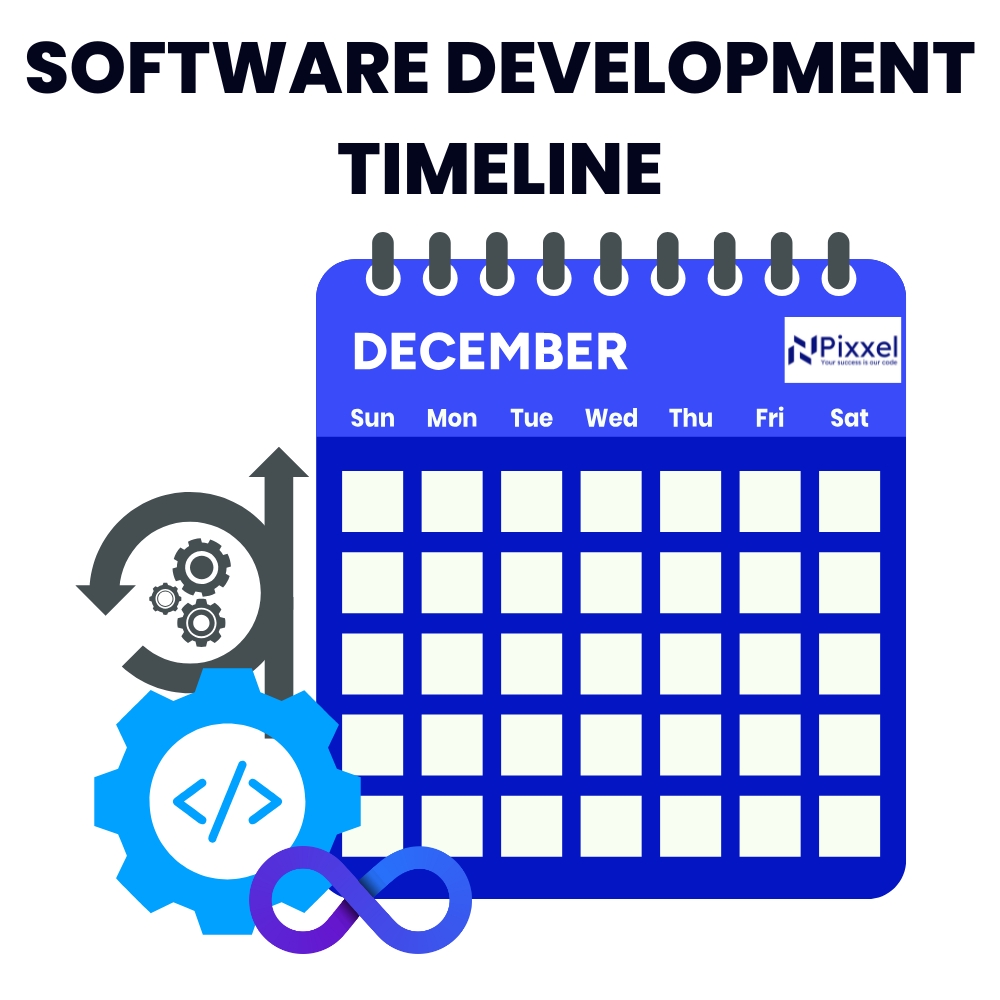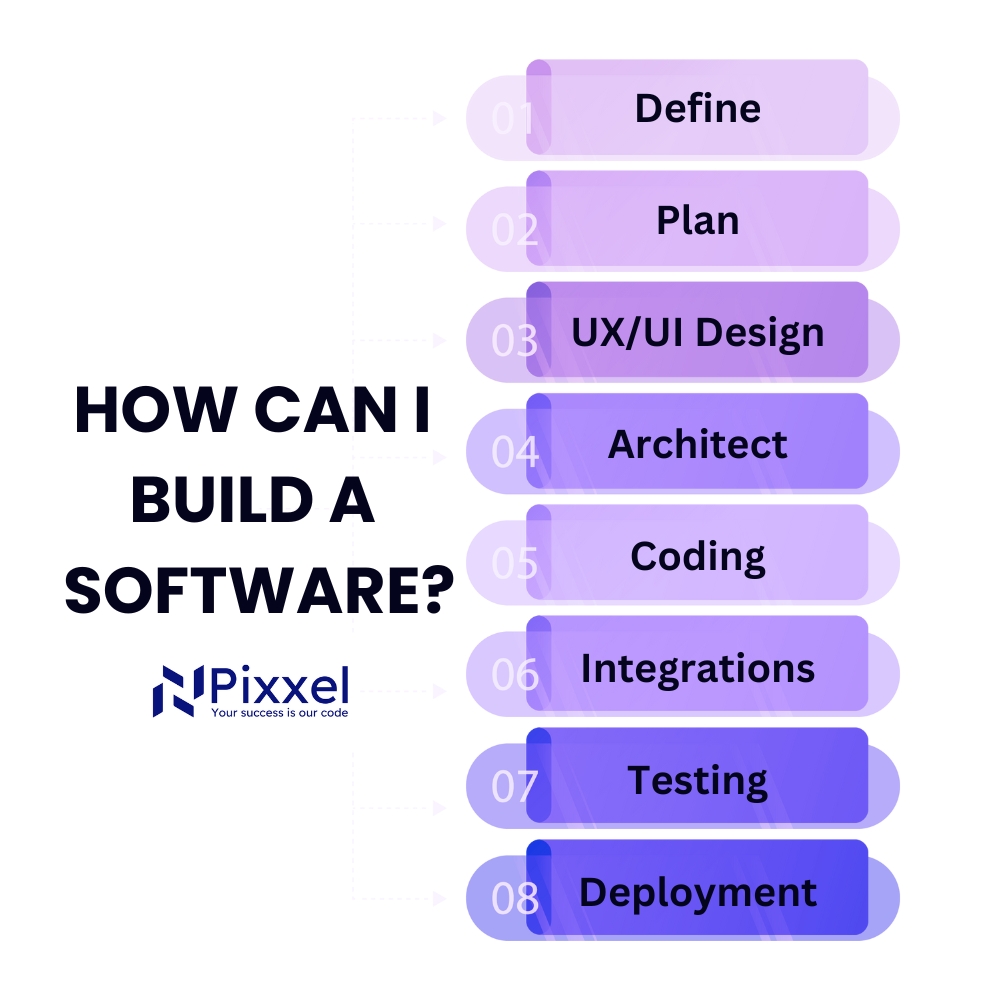Every successful software project starts with one thing: a clear, realistic timeline. In fact, research shows that 66% of software projects fail due to poor planning and missed deadlines. That’s where understanding a software development timeline comes into play. It’s not just about dates on a calendar; it’s your strategic guide to turning an idea into a fully functional product.
Think of it like building a house. You wouldn’t pour the foundation without blueprints, and you wouldn’t install windows before framing the walls. A well-structured software development timeline follows the same logic. It maps out every stage—planning, development, testing, and beyond—so your team knows exactly what to do when to do it, and how to adapt if challenges arise.
We will break all of this down in this guide. From the basics of what a timeline is to the key phases and strategies to optimize your process, you’ll gain the tools to keep your project on track. Whether you’re building a simple app or a complex system, this is the foundation for success. Let’s dive in.
Key Takeaways
- A software development timeline: provides a structured roadmap for project success.
- Key phases: include requirements, design, development, testing, deployment, and maintenance.
- Factors: like complexity, team expertise, and integrations impact the timeline.
- Effective communication, clear goals, and regular reviews are essential for staying on track.
- Flexibility and adaptability ensure the project can handle unforeseen challenges.
Timeline Basics
A software development timeline is like a roadmap for creating your software. It outlines the steps, sets the pace, and ensures every piece falls into place. In this section, we’ll explain what a timeline is, and why it’s essential.
What is a timeline?
A software development timeline is a detailed plan that breaks down all the tasks and milestones required to complete a project. It includes when tasks should start, when they should finish, and who is responsible for them. Think of it as a blueprint for your software, helping everyone stay on the same page and meet deadlines. Without it, things can quickly go off track.
Why a timeline?
Timelines keep everything organized and predictable. They help you manage resources, set realistic expectations, and avoid unnecessary delays. A good timeline prevents you from overspending and ensures the project doesn’t stretch out endlessly. We also use it as a great communication tool for keeping our stakeholders informed.
Key Phases
Every software project has a series of stages. These phases ensure that the project is built systematically and efficiently. Here’s a breakdown of the four key phases that we follow.
Requirements & Design
This is where everything begins. The requirements and design phase is all about planning. We define the goals, decide on the features, and create a blueprint for the software. It’s a collaborative process between us, our team, and our developers.
During this phase, we clarify what the software should do and how it should look. We also decide what features to include now and which ones can wait for future updates.
By the end of this stage, we have a clear vision and a plan to follow. While it may seem like a lot of talking and brainstorming, this foundation saves us from confusion and changes later.
Planning & Development
This phase is where the action begins. First, our team organizes all tasks, assigns roles, and schedules resources. It’s like planning the construction of a house, figuring out what to build first and what materials to use.
Once planning is done, our developers get to work. They write code, build features, and bring the design to life. The process is intensive and requires teamwork. Regular updates and feedback loops are created to ensure that everything stays aligned with our vision.
Building software can take time, but patience pays off. Rushing through development often leads to poor-quality results, so it’s better to let the team do their best work.
Testing & QA
After the development is complete, testing begins. This phase ensures the software is bug-free and works as intended. Our team runs various tests to check its functionality, performance, and compatibility across different devices.
Testing sometimes feels repetitive, but it’s vital. It’s the difference between delivering a smooth, user-friendly product and one that frustrates users. During this time, input is crucial. We let our client review the software, provide feedback, and approve it before moving to the final phase.
Deployment & Maintenance
Finally, it’s time to launch. In the deployment phase, we set up the software for users, train our team, and make sure everything works seamlessly. But the work doesn’t stop there.
Once the software is live, regular maintenance is necessary. This includes fixing issues, rolling out updates, and keeping everything running smoothly. Software isn’t a one-time project. It evolves, just like your business, so ongoing support ensures it continues to meet your needs.
Project Duration Factors
The timeline of a project isn’t set in stone. Several factors can affect how long it takes us to complete our software. Understanding these factors helps us set realistic expectations.
- Project complexity and scope
A small app with basic features will take us less time than a complex system with multiple integrations and advanced functionalities. The more features you want, the longer it takes for us to design, code, and test.
- Team expertise and resources
An experienced team can work faster and more efficiently. Similarly, we have enough resources—like developers, designers, and tools—to help speed up the process. Limited resources, on the other hand, can cause delays.
Third-party Integration
If your software needs to connect with other systems, like payment gateways or CRMs, it adds complexity. Integrating these systems can take time, especially if compatibility issues arise.
Overcoming Challenges
Every project faces hurdles. Knowing how to tackle them can save you time, money, and stress. Here are some common challenges we face and our ways of finding solutions.
Managing Scope Creep
Scope creep happens when we have to add new features or changes mid-project. While some changes are unavoidable, too many can derail the timeline. To tackle this situation, we set clear boundaries and ensure any changes are carefully evaluated.
Avoiding Technical Debt
Taking shortcuts during development can lead to technical debt. This means the software becomes harder to maintain and update for us later. To prevent this, we practice regular code reviews, documentation, and quality checks.
Mitigating Risks
Unexpected problems, like bugs or delays, can throw off the timeline. To manage these, we plan for contingencies. We always think of a buffer for unexpected delays to ensure we stay on track.
Improving Communication
Clear communication is key. We make sure that everyone involved knows their roles, responsibilities, and deadlines. We also use tools to track progress and keep everyone informed.
Best Practices
A good timeline isn’t just a plan. It’s a tool to ensure the project runs smoothly. Here’s how we do it at Pixxel Solutions.
Prioritize Tasks & Milestones
Breaking the project into smaller, manageable tasks allows our team to focus on one goal at a time. We make sure to set realistic deadlines that account for task complexity and team capacity. Setting achievable milestones creates a sense of progress and keeps the motivation of our team high throughout the project.
Using Gantt Charts
Gantt charts provide a clear, visual representation of your project timeline. They outline tasks, deadlines, and responsibilities, making it easy to track progress and identify potential overlaps or delays. This improves coordination and ensures everyone on our team stays aligned.
Staying Flexible
Unexpected challenges are inevitable in any project. We are always open to adjusting plans and timelines where it is necessary. This allows our team to respond effectively to changes without compromising overall goals. Flexibility helps maintain momentum and ensures smoother project execution.
Periodic Reviews
Regular timeline reviews are essential because they help identify potential issues or delays early, allowing for timely adjustments and resource reallocation to keep the project on track and minimize surprises.
- Why Reviews Matter
Regular reviews allow us to spot issues or delays before they escalate. We check in frequently to ensure that the team makes necessary adjustments, reallocates resources, and keeps the project on track, ensuring smoother progress and fewer surprises.
- Adapting to Change
Business needs evolve, and so do project goals. We tackle this situation by adjusting the timeline to reflect changing requirements, ensuring the software stays relevant, meets user expectations, and effectively supports our long-term objectives.